Telemetry Manager provides a seamless solution for UAS operators who need redundant Mavlink telemetry with their vehicles. It enables the system to have a redundant telemetry link using multiple different telemetry devices. It also enables safe and efficient streaming of telemetry to multiple different devices.
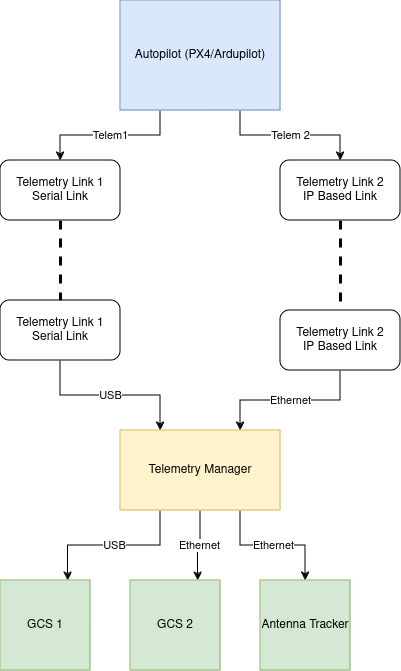
Operators can choose between wide variety of different data link options, ranging from IP based SATCOM (Iridium/Starlink) to line of sight serial data links.
Features
Auto Link Switching
If one of the connected telemetry links is impaired, telemetry manager switches to the healthy link seamlessly. Once the main link is recovered, it can switch back to preferred link. The operator can switch links manually if desired. Any IP/Ethernet or USB Serial based link is supported.
Mavlink Packet Filtering
Choose what clients can send what package types to the UAS, this can allow to have read only clients within the system and also mitigate improperly configured ground control station devices.
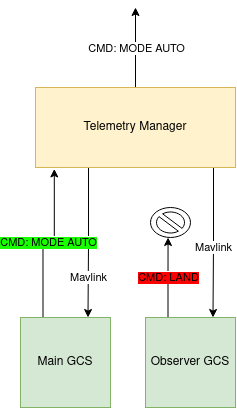
Security
IP links have optional P2P end to end encrypted security layer that the operator can enable. It uses ChaCha2, Curve25519 for encryption and Poly1305 for authentication. All software updates are manually applied by the operator and they are signed. The device does not share mavlink or any usage information with any remote server unless the user configured it to do so.
Software Compatibility
Tested with Mission Planner, APM Planner, awaiting QGround Control verification.
Reporting & Display
Telemetry Manager has a screen where the user can see:
- Upload / Download Data
- Mavlink health status for telemetry links
- System Messages
- Network Information for Web GUI
Web Interface
The system also has a web interface that the operator can access with a browser. From the interface the operator can:
- Set encryption keys
- Set telemetry link settings.
- Toggle LEDs or adjust brightness
- Enable additional screens for spesific devices such as Skylink
- Configure network settings
- Software upgrade
- View system status
Example Telemetry Devices
- Skylink (Iridium) by BlueSky
- Starlink
- Doodle Labs Mesh Rider
- RFD900
- Any USB compatible serial link
- Any IP/Ethernet based telemetry link
Example Configuration for SATCOM
In this diagram one can see example configuration for a solution utilizing SATCOM as backup link and RFD900 as main link. The use case aims to only enable SATCOM in the event of main link loss and turn it back off when the main link is restored to maintain low utilization on the SATCOM link. In this case two telemetry manager devices are used, one on the UAS and one on the ground control station.
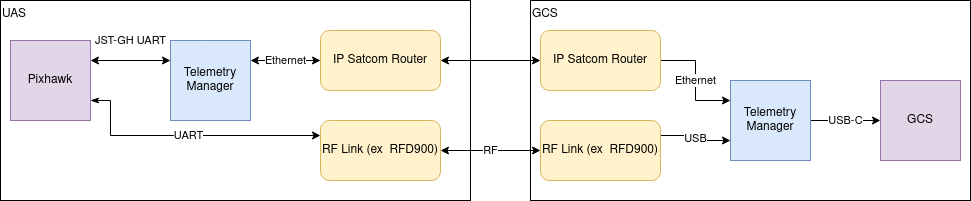
Operator can view the connection topography through the web ui
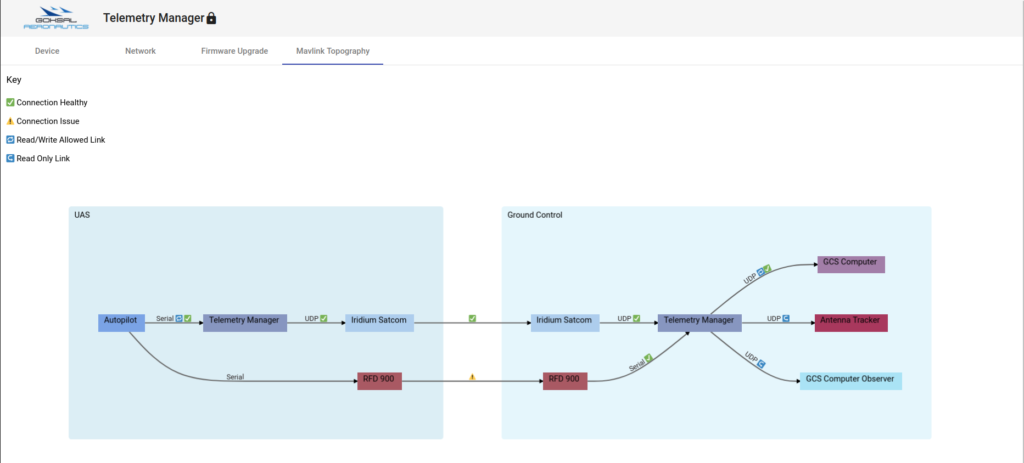
Telemetry Manager Ground Unit
| Mechanical | 63 x 92 x 37 mm |
| Connectors | 2x Ethernet, 1x USB, XT30U Power (7-24V), One Wire for External LEDs (JST-GH), USB-C for GCS Serial |
| Power Input | 7-24V, 2W Nominal, 5W Consumption |
| Environmental | 0°C – 70°C (Operating) -20°C – 85°C (Storage) |

Telemetry Manager Air Unit
| Mechanical | 63x63x37 mm |
| Connectors | 1x Ethernet, 1x USB, XT30U Power (7-24V), JST-GH UART (for autopilot), JST-GH One Wire (for external LEDs) |
| Power Input | 7-24V, 2W Nominal, 5W Consumption |
| Environment | 0°C – 70°C (Operating) -20°C – 85°C (Storage) |
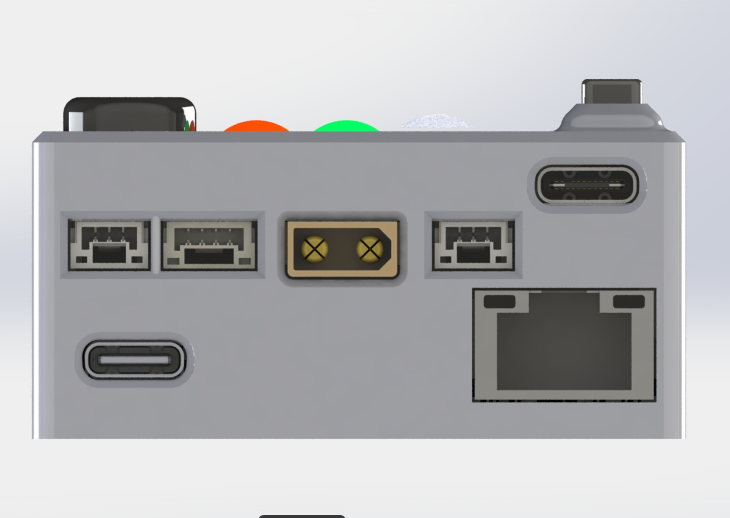
For orders please email sales@goksal.com.tr

